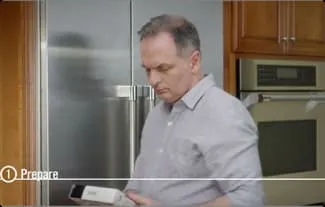Here are the main steps of using the automated mini-doser.
Once you have been trained to administer Repatha®, please refer to the Patient Medication Information leaflet that comes with your Repatha® medication for step-by-step instructions and helpful illustrations.
Ask your doctor if you have any further questions on how to use Repatha®.